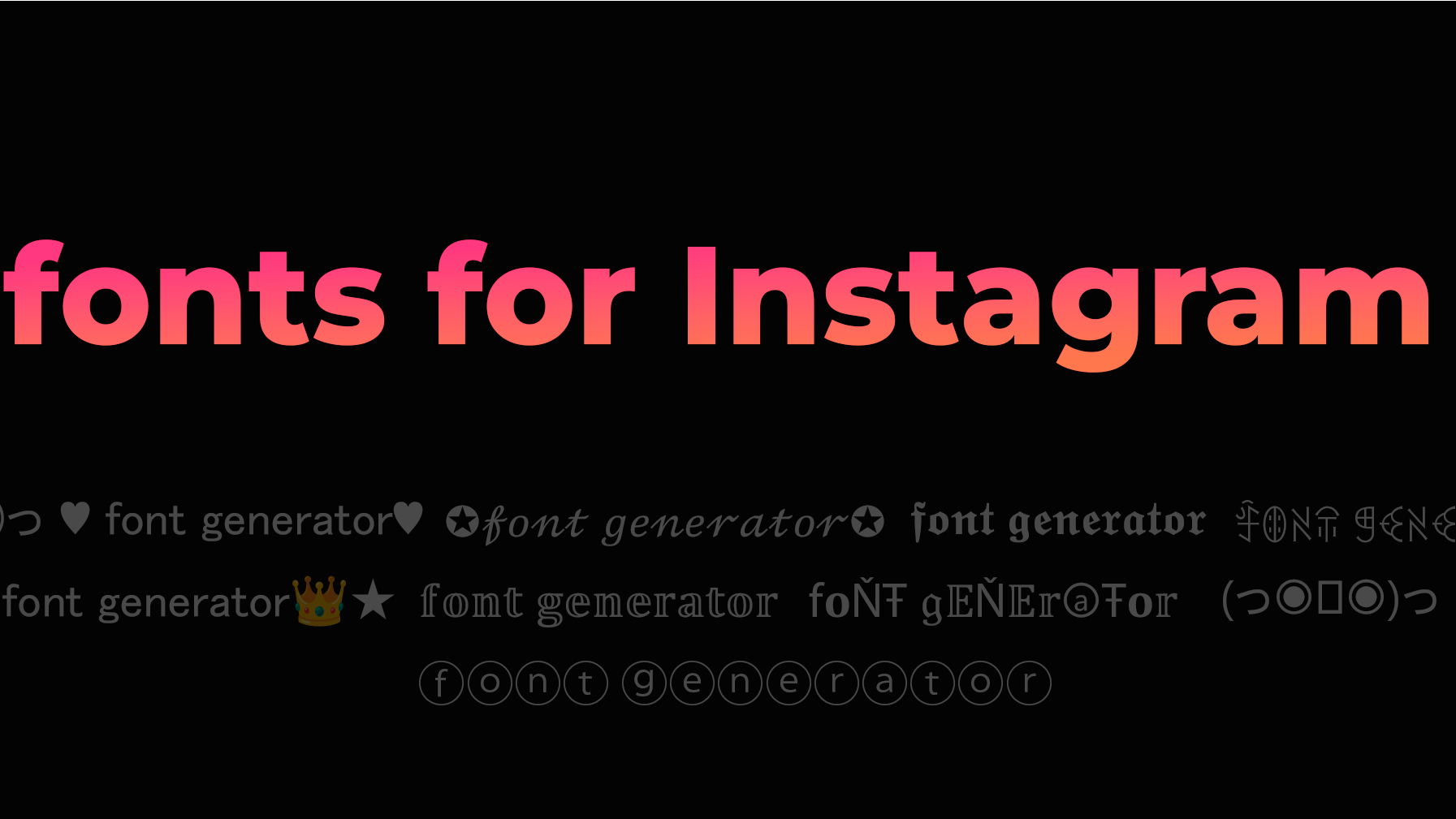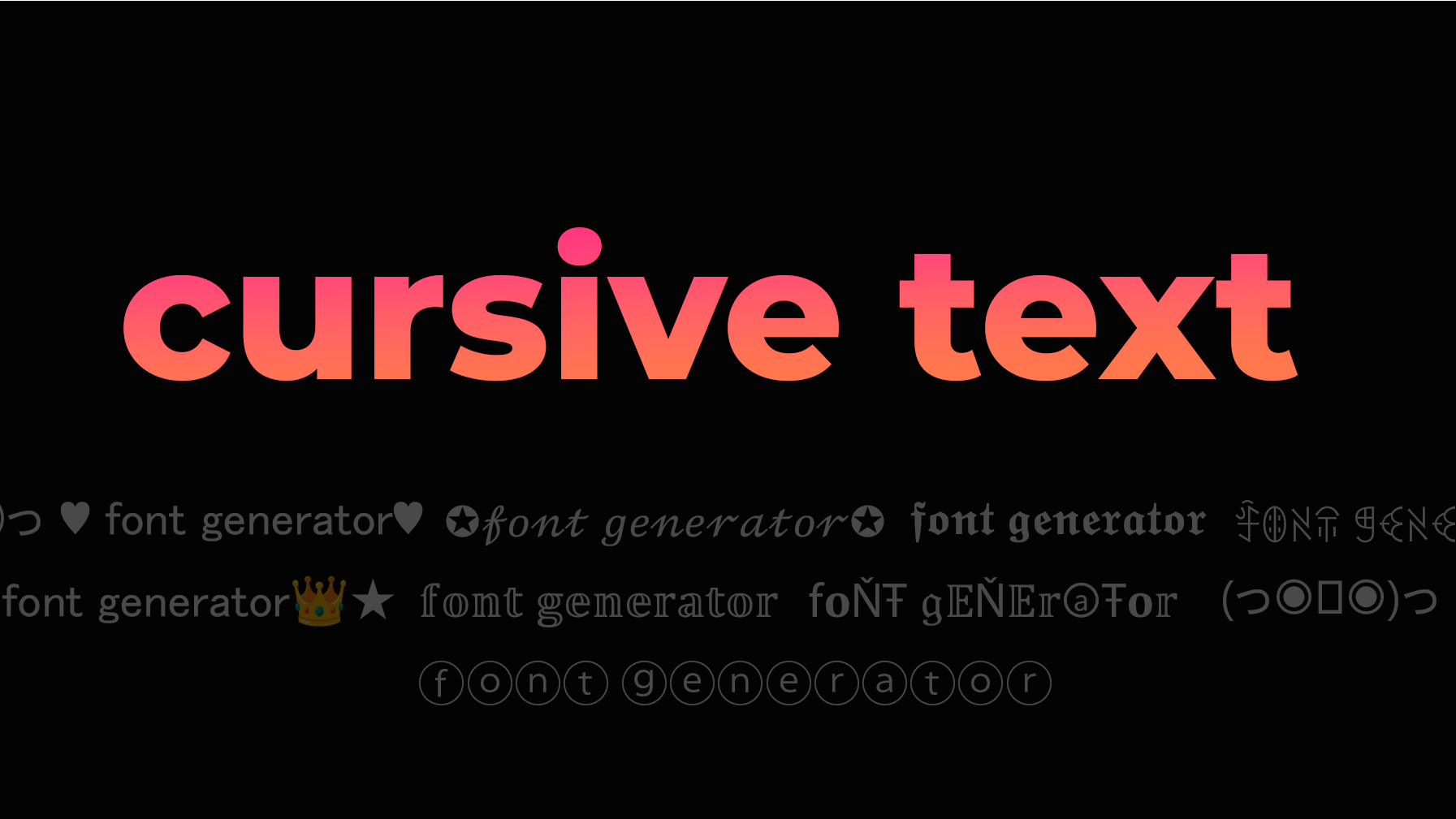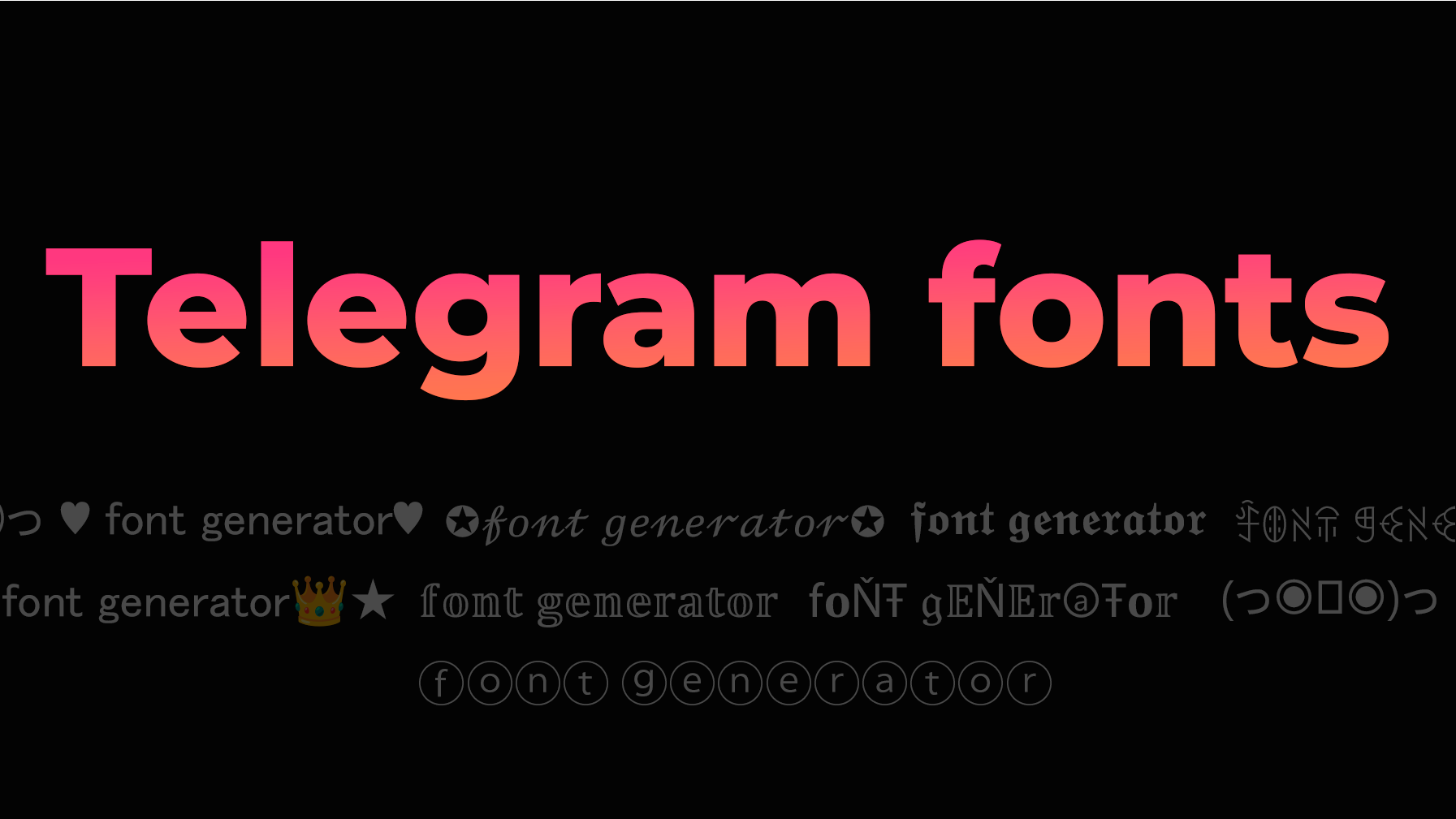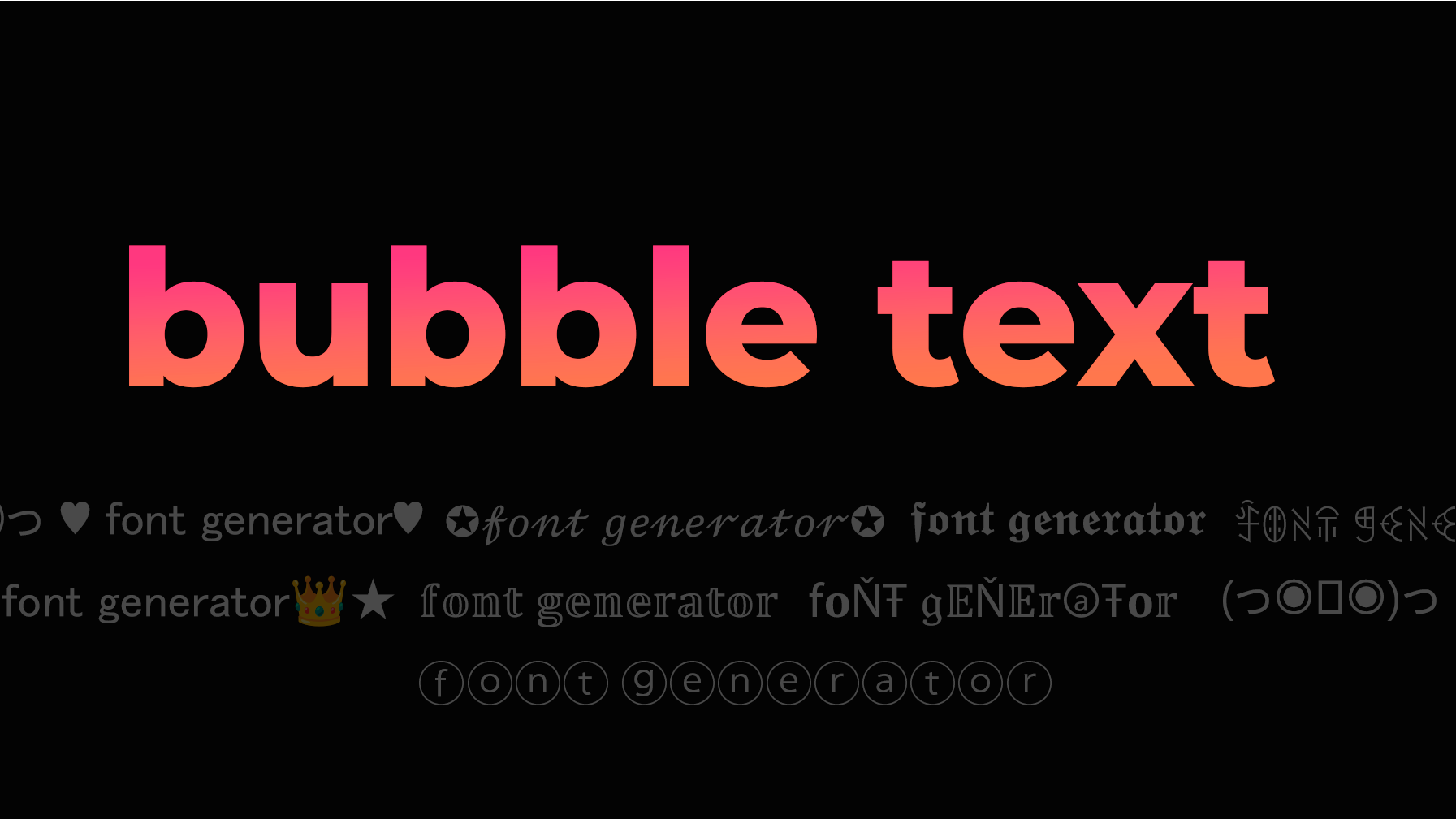Facebook does not allow users to change the font of their posts or comments directly on the platform.
However, there are a few ways you can create custom text with different font styles and use them in your Facebook posts or comments:
Use a third-party font generator website or app such as LingoJam, Cool Fonts, or Font Candy to create custom text with various font styles.
Type in the text you want to use on Facebook and choose a font style that you like from the options available.
Customize the font by changing the size, color, and other parameters as needed.
Copy the generated text and paste it into your Facebook post or comment. Note that not all fonts may display properly on Facebook, and some may appear as boxes or question marks depending on the device or browser being used.
Additionally, the use of third-party apps or websites may come with privacy or security risks, so be sure to choose a reputable service and read the terms and conditions carefully before using it.